EndNote X2 is now available for use by CSU staff and students.
This version is compatible with Windows & Mac computers, and includes a range of new features:
*improved compatabilty with Widows Vista
*new tools menu in EndNote & Word
*additional groups options eg. Smart Groups
*deleted references are now temporarily stored in a Trash Group
*records downloaded from databases are now automatically saved in the currently open library
*three different modes related to online searching
*a new Tab Pane that replaces the previous Preview Pane, and separate Search and Preview Panes
*date stamping of records; each record now displays Added to Library and Last Updated dates
*more easily accessible option to compress and email a library
*downloaded or customised referencing styles are now saved in your personal folders rather than with the EndNote Program files
Note: If you are upgrading from a previous version of Endnote and have created any referencing styles or filters, you will need to copy these files to a temporary location before installing EndNote X2.
skip to main |
skip to sidebar
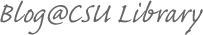
EndNote
Welcome to the CSU Library EndNote Blog,
where you will find information, resources and alerts
related to the use of EndNote at Charles Sturt University.
Links
EndNote resources
Labels
- 2010 (1)
- Acrobat (1)
- acronyms (1)
- Adobe (1)
- Adobe Reader (1)
- apa (4)
- attachments (1)
- backup (1)
- chicago (1)
- collaboration (1)
- connection files (1)
- corporate authors (3)
- CSU (1)
- cwyw (9)
- data entry (2)
- data folder (1)
- direct export (1)
- doi (2)
- dropbox (1)
- EndNote toolbar (1)
- endnote x2 (4)
- Endnote X4 (2)
- endnotes (1)
- field codes (2)
- file attachments (1)
- file names (1)
- files (1)
- footnotes (1)
- google scholar (1)
- http://www.blogger.com/img/blank.gif (1)
- hubmed (1)
- hyphenated names (1)
- iCloud (1)
- importing records (3)
- libraries australia (1)
- library catalogues (2)
- Mac OS X 10.6 Snow Leopard (1)
- mla (1)
- Office Starter (1)
- output styles (2)
- Pages 09 (1)
- patch (1)
- plugins (1)
- pubmed (1)
- ris (1)
- shared library (1)
- toolbar (1)
- upgrade (2)
- upgrading (1)
- Windows (1)
- word (5)
- word 2008 (1)
- Word 2010 (1)
- Word Starter (1)
Charles Sturt University
